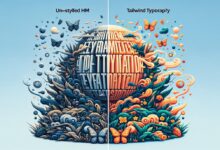Hello in this cause am going to show you how to put a video on a website. please follow our youtube channel for more code:
written by Juma Karol reference from w3school
Example
<video width=”320″ height=”240″controls>
<source src=”movie.mp4″type=”video/mp4″>
<source src=”movie.ogg”type=”video/ogg”>
Your browser does not support the video tag.
</video>
Note: .ogg is the video extension you can put your such as mp4
How it Works
The controls attribute adds video controls, like play, pause, and volume.
It is a good idea to always include width and height attributes. If height and width are not set, the page might flicker while the video loads.
The <source> element allows you to specify alternative video files which the browser may choose from. The browser will use the first recognized format.
The text between the <video> and </video> tags will only be displayed in browsers that do not support the <video> element.
HTML Video Formats
There are three supported video formats: MP4, WebM, and Ogg. The browser support for the different formats is:
| Browser | MP4 | WebM | Ogg |
|---|---|---|---|
| Edge | YES | YES | YES |
| Chrome | YES | YES | YES |
| Firefox | YES | YES | YES |
| Safari | YES | YES | NO |
| Opera | YES | YES | YES |
HTML Video – Media Types
| File Format | Media Type |
|---|---|
| MP4 | video/mp4 |
| WebM | video/webm |